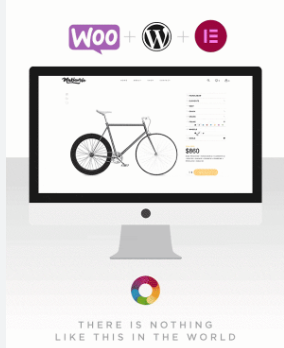
Mastering WordPress Configuration: A Comprehensive Guide
Are you new to WordPress and struggling to configure it? Do you want to optimize your website to enhance customer engagement? Look no further. In this article, we will take a deep dive into mastering wp configurator: a comprehensive guide that will make your website stand out and reach new heights.
Here are the seven essential steps to configure your WordPress website.
Choosing the right theme: Your website’s look and feel will be determined by the theme you select. You can choose from thousands of free or paid themes based on your business type. Ensure the theme is lightweight, mobile responsive, and easy to use.
Install and activate plugins: Plugins add extra functionality to your website. Some essential plugins include Yoast SEO, Contact Form 7, W3 Total Cache, MonsterInsights, and Jetpack. Ensure you only install plugins that you need and that are actively maintained.
Create essential pages: Your website should have an About Us page, Contact Us page, Home page, and any other relevant pages. Ensure that the pages are SEO optimized, mobile responsive, and contain relevant keywords.
Setup Permalinks: Permalinks affect your website’s clickability, so it’s crucial to set them correctly. Choose from the five structure options and ensure they are SEO friendly.
Configure Security: Your website’s security matters to ensure customer’s privacy. Install a reputable security plugin like Wordfence, and ensure to set your website’s protection in every way possible.
Set up Analytics: Google Analytics is essential to track your website’s success, traffic, and customer’s behavior. Set up analytics by installing and connecting to Google Analytics by a plugin like MonsterInsights.
Optimize website speed: Page load times affect your customer’s behavior. Improve your website by doing a few things, such as optimizing images, enabling caching, using a content delivery network, and selecting a quality web host.
Conclusion:
Configuring your WordPress website is essential to attract and engage customers and increase Google rankings. The steps mentioned above are only the beginning of optimizing your website. Remember, you can always modify these configurations as you learn more about your business, customers, and website’s performance. With this guide, you can master WordPress configuration and achieve business success!